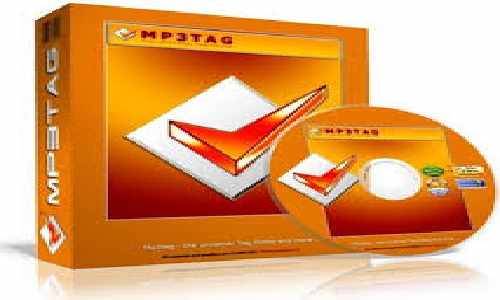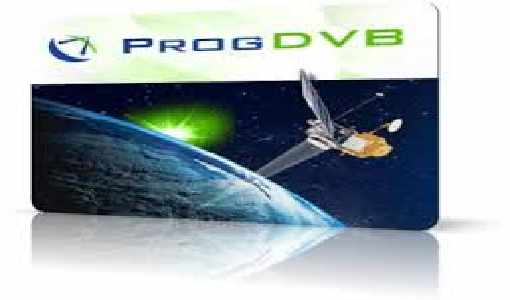Duplicate Music Files Finder 1.6
With Duplicate Music Files Finder you can track your music files duplicates and delete them. The program uses advanced search techniques to detect duplicates(it searches MP3s TAGS, detects duplicates even if the file names are not the same etc). If duplicates are found you can delete the files you want: just check them and press the right mouse button. You can also play the selected files in your favourite Media Player to see if they really are duplicates.
But this is not all you can do with DMFF. The program comes with a module that can be used to quickly rename bad formated music files. Just load one folder and DMFF will detect the bad formated files and let you choose which of them to rename.
Even though DMFF is specialized in detecting duplicates of music files, it does not mean that it can be used only for these file types. You can use the CRC Match or Exact File Name match methods to detect duplicates of other file types.
Download: Duplicate Music Files Finder 1.6