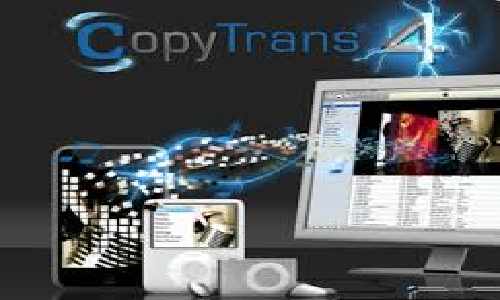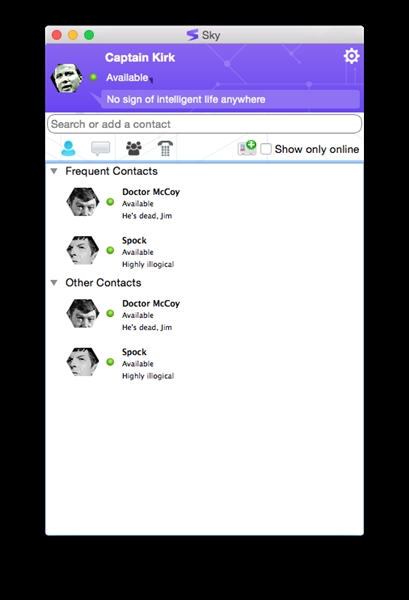Bing for iPhone 1.0
Bing for mobile comes to the iPhone
You can now download the free Bing App from your phone in the App Store, from your computer at iTunes, or go to m.bing.com and we will redirect you to the app store.
Let’s talk about some cool stuff you can do with the Bing App. Our investments in voice search (you may have played with them on Windows phones or BlackBerry already) continues in our iPhone App and works great for map locations as well as old fashioned web search. Just say “San Francisco weather,†for a quick result, or even say a full address for a map or directions.
Speaking of directions (ha), looking for a coffee shop nearby? Bing automatically finds your location. It’s also easy to discover a new spot by category such as restaurants, banks, theaters and choose whether you want walking or driving directions.
We’ve got smooth mapping action. Swipe through each step of the directions, and check out how fast the map pans and zooms. (Techies take note: we use Seadragon technology for some of this.) For times when you only have one hand free and can’t pinch, there is a handy zoom-out button.
There are a bunch of other features we’d love to tell you about, like movies, news and flight status. But rather than drone on about them, just download the app and give it a spin.
Download: Bing for iPhone 1.0