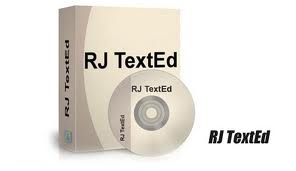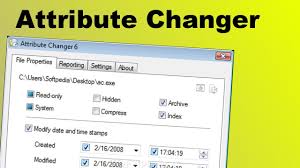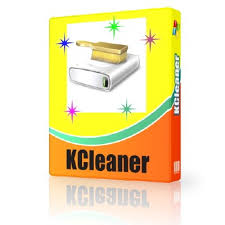DefragDrives 4.3.0.1
A file is “fragmented” when it’s split over various sectors of the hard drive. Obviously, a fragmented file takes longer to be loaded, because the hard disk’s head has to move multiple times in order to read all of the file fragments. Furthermore, every fragmented file wastes a part of the disk space, and the wasted free space is directly proportional to the file size.
It’s obvious that a hard drive containing a high number of fragmented files isn’t efficient, and this will significantly influence the performance of the whole system. Therefore, it’s recommended to defragment the disk with a certain frequency. Defragmentation utilities transform fragmented files into contiguous files (by putting all of the files fragments in adjacent sectors), reducing access time and recovering the space wasted by the various fragments.
Windows contains a good disk defragmentation utility, called Windows Disk Defragmenter. The GUI version (with graphical interface) of the tool, which can be started typing “dfrg.msc” without quotes in Start – Run, is very handy and user friendly, but not perfect:
– XP: doesn’t allow the defragmentation of multiple units, neither simultaneously nor consecutively.
– Vista/7: files bigger than 64 mB won’t be defragmented because their impact on system performance is less relevant than smaller files’.
If you need to defragment multiple hard drives or partitions (maybe doing something else in the meanwhile) or you want to have a well defragmented hard drive, you can try DefragDrives, an alternative to the standard Windows interface. It uses Windows defragmentation engine, so the performance is guaranteed.
Download: DefragDrives 4.3.0.1