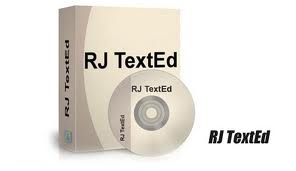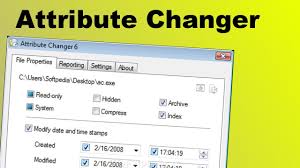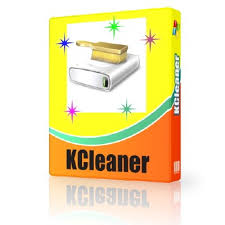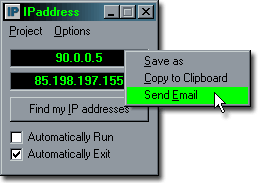DirDup 1.0g
DirDup — Directory Duplicator
Here is a short summary of what dirdup does:
· Copies directories
· Exclude list allows you to exclude specified files from copying
· Quick Copy Mode: checks the files’ dates/size before making the decision to copy — this can save a lot of time when backing up to a slow-write device, such as flash memory sticks
· Full Copy Mode: compares all of the files in the destination and source directories – even if the size and dates match, DirDup does a byte-by-byte comparison to detect data deterioration
· Validates source files before they are copied – ensures that a good backup file isn’t overwritten by an incomplete or damaged source file
· Displays copied files, file statistics, and (most importantly) any errors in the log window
· You can run any task automatically, just pass it as the argument to dirdup. You can easily create a shortcut for your backup task.
Download: DirDup 1.0g