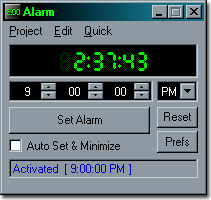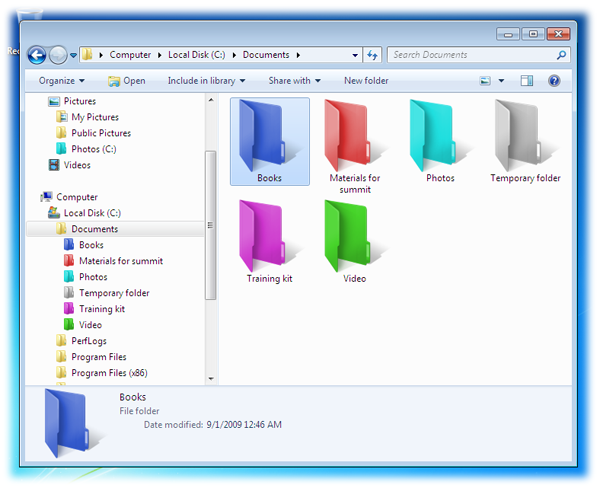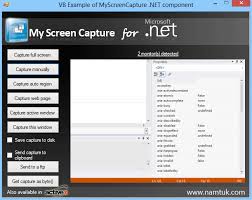DisplayFusion 3.1.6
DisplayFusion: Multi-Monitor Taskbar and Desktop Wallpaper
DisplayFusion will make your dual monitor (or triple monitor or more) experience smooth and painless. With DisplayFusion you can add a taskbar to every monitor that works and looks just like the Windows Taskbar. Or take advantage of advanced multi-monitor wallpaper support, Flickr integration for image searching and fully customizable window management hotkeys. These are just a few of the many things that DisplayFusion can do.
· Advanced Multi-Monitor Taskbar support
· Use a different desktop wallpaper image on each monitor
· Use a desktop wallpaper image that spans all monitors
· Randomly change your desktop wallpaper using local images or images from Flickr
· Drag or middle-click the taskbar of maximized windows to move them to other screens
· Auto-snap windows to the edge of your monitor
· Integrated Flickr.com image search & download
· Integrated Vladstudio.com image search & download
· Manage application windows with fully customizable hotkeys
· Built-in support for different languages
DisplayFusion works with Windows XP, Vista (x86 and x64), 2000, 2003 and 2008
Requires Microsoft .NET Framework v2.0
Download: DisplayFusion 3.1.6