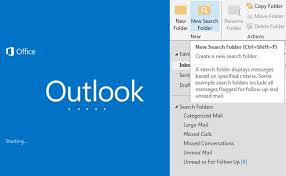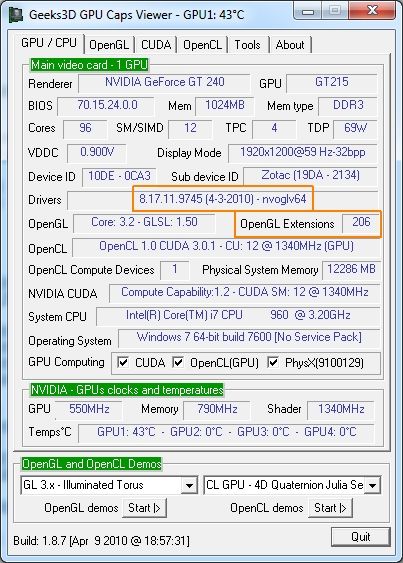DriveSight for SharePoint 1.1
DriveSight is a customizable freeware tool designed by Trilogy Solutions to assist the SharePoint community in analyzing drives, folders and files which may be uploaded into, or indexed by, Microsoft Office SharePoint Server. DriveSight can analyze both local drives as well as drives across the network, categorizing each file by size, type, age, and whether or not it’s indexable or blocked by SharePoint. DriveSight displays the results in real-time during the scan, and generates a comprehensive printable report with tables and charts.
Analyzes Both Local and Network Drives
DriveSight can not only analyze local drives and folders, but network drives and folders as well. In fact, DriveSight even allows you to reference a drive by UNC (i.e. “\\192.168.1.1\C$”), and will then temporarily map that drive to the next available drive letter. As soon as the analysis is complete, DriveSight automatically un-maps the drive.
Highly Configurable
DriveSight allows you to configure the analysis to more accurately reflect your particular environment. While DriveSight is already aware of the default SharePoint “Blocked Files” list and knows which files can natively be indexed, DriveSight allows you to customize these lists to suit your needs.
Detailed Graphical Reporting
Perhaps one of the most useful aspects of DriveSight is its ability to generate detailed, graphical reports. Perfect for executive briefings or architecture addendums, these extremely insightful reports are created as Microsoft Word documents, but are actually formatted using RTF. This provides tremendous platform flexibility – practically anyone with a computer can open them for viewing.
Compact & Widely Compatible
The DriveSight redistributable is approximately 1MB in size, does not need to be registered, and is dependant only upon the local presence of the .Net 2.0 framework. The .Net framework is not required on the any of the computers being analyzed, only the computer running DriveSight. This helps to make DriveSight extremely portable and usable by IT departments everywhere.
Download: DriveSight for SharePoint 1.1