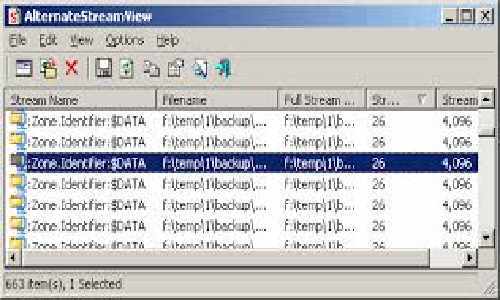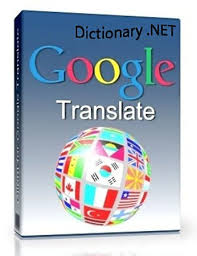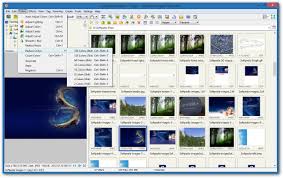HotKeyMan 1.00
Ever wanted to setup personal shortcuts for often used tasks to be globally available in all open programs? With HotKeyMan you can do just that.
It is easy to set up the program for your personal needs. A simple guide will help you setup the initial hotkey settings the first time the program is started. After that, the hotkeys can be used all over Windows.
You can setup hotkeys to minipulate window state, close a runnng application, open a document, save sceen capture to file, exit Windows or send keystrokes to the active window.
Selected features
– Maximize / Minimize active window
– Close active window
– Open a file or run an application
– Grap screen capture of active window or the whole screen
– Turn off computer or log off Windows
– Send keystrokes to the active program
Download: HotKeyMan 1.00 Windows 2000/XP/Vista