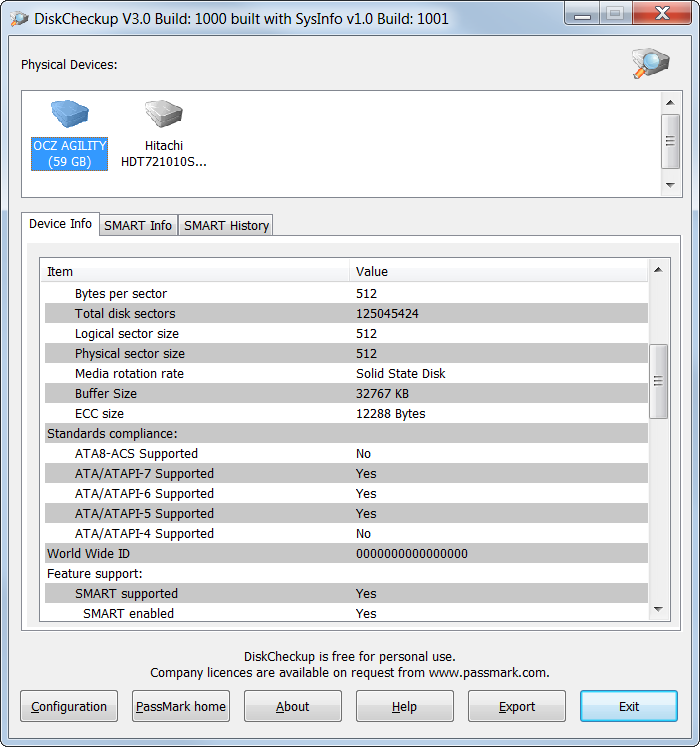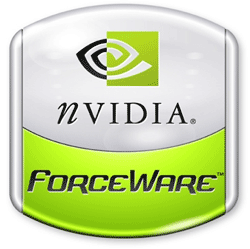Intel Chipset Identification Utility
Intel Chipset Identification Utility 6.0.0 / Intel® Processor Identification Utility 4.80
Intel Chipset Identification Utility helps you identify the specific Intel chipset or Intel chipset family that is located on your motherboard. This information can be used to determine if your system supports software such as the Intel® Matrix Storage Manager, Intel® Chipset Software Installation Utility, or Intel’s graphics drivers.
Note: To run the utility on Microsoft Windows Vista* and Microsoft Windows 7*, right-click on CHIPUTIL.EXE and click “Run as Administrator”.
Note: This version of the utility does not provide support for Intel® chipsets prior to the Intel® 900 Series Chipset family.
Note: This utility does not identify your processor. To identify what type of Intel® processor you have, download the Intel® Processor Identification Utility here.
OS: Windows 2000 Advanced Server*, Windows 2000 Server*, Windows 2000*, Windows 7*, Windows Server 2003 Standard Edition*, Windows Server 2003*, Windows Vista 32*, Windows XP Home Edition*, Windows XP Media Center Edition*, Windows XP Professional*