Java SE Runtime Environment 6 Update 20
The Java Runtime Environment (JRE) provides the libraries, the Java Virtual Machine, and other components to run applets and applications written in the Java programming language. In addition, two key deployment technologies are part of the JRE: Java Plug-in, which enables applets to run in popular browsers; and Java Web Start, which deploys standalone applications over a network.
This release is Windows 7 support-ready and includes support for Internet Explorer 8, Windows Server 2008 SP2, and Windows Vista SP2. New features include the G1 garbage collector, plus performance and security enhancements.
Download: Java SE Runtime Environment (JDK or JRE) 6 Update 20
Share This Post:
more news from the blog
3 Comments
Comments are closed.


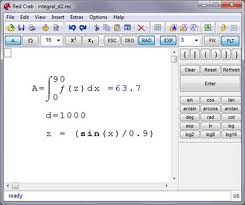
Does it work´s in windows 7 (seven)? because the last JRE 6 update 12 isn´t.
regards
Will anyone who is running Windows XP (SP3) test to see if Sun’s Java Runtime Environment (JRE) ‘Version 6 Update 17’ runs in Internet Explorer 8.
1. Verify your running ‘Windows XP (SP3)’ operating system.
2. Verify you have installed ‘Java 6 Update 17’ software (this is the latest version)
3. Verify you have installed ‘Internet Explorer 8’
4. With ‘Internet Explorer 8’ running, enter ‘http://java.com/en/download/help/testvm.xml’ (w/o the apostrophe marks) into the address bar (and press ‘Enter’ key).
5. If the Java software runs satisfactorily the applet displays in a window on the page and when it finishes running it states ‘Your Java is working’.
My machine shows it running satisfactorily in the following browsers: AOL Desktop 10.1, Firefox 3.5, Netscape 8.0, and Safari 4.0: but NOT in ‘Internet Explorer 8.0’.
Sun’s website states that Java (Version6 Update 17) doesn’t officially support IE8.
However webpage ‘http://www.techbeta.org/misc/java-runtime-environment-jre/’
states that this latest version of the Java Runtime Environment (JRE) includes support for IE8.
My experience is to contrary to this, but I may have a corrupted version of IE8 running.
Just need to know if the combination of the ‘Windows XP (SP3)’ operating system and ‘Java 6 Update 17’ software works satisfactorily on anyone’s system.
Correction to above post.
Per Sun’s website ‘Java SE 6’ supports ‘Windows XP Pro (SP3)’ and ‘IE8’.
It’s just that the Java test applet DOESN’T run on my system with this
OS/browser combination.
Opera 10.0 can be added to the above posted list of browsers that do run
the Java applet okay.
I removed and re-installed ‘IE8’ to be sure it wasn’t a corrupt app
installation causing the problem.
The Java applet test still doesn’t run after the re-install of ‘IE8’.
‘IE8’ is the only browser that doesn’t run the applet of the 6 browsers
tested on my system.
Is anyone seeing this problem?
What is strange though is that AOL’s ‘Desktop 10.1’ browser uses
‘Internet Explorer’ and it runs the applet without any problem.
I’m just not sure which IE version this ‘Desktop 10.1’version of AOL’s
browser is using.
It looks to me like this is a IE8 problem as ALL the others browsers run
the Java applet on my system.