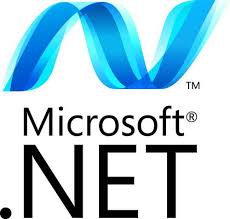Microsoft HD View Beta 3
Microsoft HD View is a new viewer developed by Microsoft Research’s Interactive Visual Media group to aid in the display and interaction with very large images. The HDView development team included Johannes Kopf, Matt Uyttendaele, Howard Good, and Michael Cohen along with Jonathan Fay of the Next Media group.
Recent advances in camera and sensor technology and software for stitching images together has led to the creation of images containing billions of pixels (gigapixels). These images are often panoramic, that is, they cover very wide fields of view. Since monitors typically contain only one to two million pixels, it is only possible to actually see 1/1000th of such image data at once. Also, viewing very wide fields of view require unwrapping of an image projected onto a curved surface (think of a map of the world) which can cause distortions.
HD View leverages current graphics hardware to allow smooth panning and zooming as well as the viewing transformation described below.
HD View was developed with a number of goals in mind. It should:
allow smooth panning and zooming on large images,
only download enough data to create the current view (and possibly look ahead to the next), and
always display the current field of view with an appropriate projection. This means that when zoomed way in you should be presented with a standard perspective projection providing a sense of immersion, and when zoomed out you experience a curved projection so that get a full overview of the scene. In between the projection should smoothly transition.
Finally, it should be easy to create your own HD View content and present it to the world via the web.
The HD View plugin currently supports all major browsers on the Windows platform. The first time that you visit a page with HD View content you will be prompted to install the HD View plugin.
Download: Microsoft HD View Beta 3
Download: Microsoft HD View Photoshop Plugin