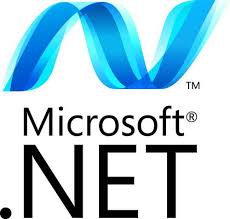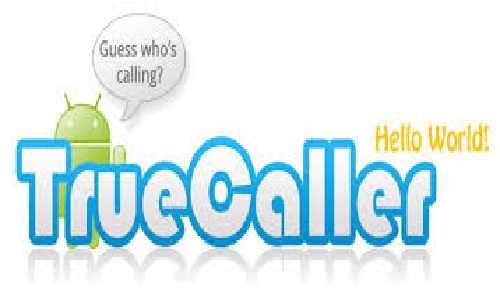Microsoft Phone Data Manager 1.0.0.0 Beta
Microsoft Phone Data Manager is an application that is designed to take away the worry of losing data on your phone – specifically contacts, music, pictures and videos. It does that by synchronizing your phone contacts with Microsoft’s Windows Live Contacts store in the cloud, or by helping you download files from the phone to your local computer.
Contacts: Microsoft Phone Data Manager Beta synchronizes the contacts present in your phone with your contact store on Windows Live Contacts, which is the same store that your Hotmail contacts uses. This way, your phone contacts are always present on the internet, accessible via the contacts link on Hotmail. If you lose, or simply change your phone, all you need to do is to synchronize the contacts using Microsoft Phone Data Manager Beta, and all the contacts that you stored in your Windows Live Contacts store will be downloaded to your phone. You can synchronize your contacts as many times as you like so that the changes you make (edits, additions or deletions) on your phone, or on the computer on Windows Live Contacts are always reflected on both your phone and the Windows Live Contacts store.
Music, Pictures and Video: In its current form, Microsoft Phone Data Manager Beta will download the music, pictures and videos present in your phone to a local folder on the computer you are using this application on
Communication with your phone: Microsoft Phone Data Manager Beta can communicate with your phone via a wireless standard known as Bluetooth, or via a USB cable.
In order for you to synchronize contacts, you will need to have a Windows Live ID (any Hotmail ID is a valid Windows Live ID). If you do not have one, you will be prompted to create one while you use the application.