Mikogo for Windows 2.0.4
The ideal cross-platform tool for free online group collaboration.
Mikogo provides an easy-to-use, secure, cross-platform online meeting tool available for use on both Windows and Mac computers. And the cost? It’s free and available for both commercial and private users. Mikogo is a fast and secure solution suitable for anyone looking to organize online meetings and Web presentations, with many valuable features enhancing the user’s desktop sharing. Share your screen with up to 10 participants and conduct presentations in true color quality live over the Web, while still sitting at your desk. Available at anytime, anywhere and for everyone, Mikogo is a breeze for any user regardless of technical ability.
Features
· Screen Sharing
· Switch Presenters
· Participant Pointer
· Remote Control
· Pause Transmission
· Application Selection
· File Transfer
· Meeting Scheduler
· Recording & Playback
· Whiteboard
· Back Monitor
· Copy/Paste/Email Meeting Info
· Voice Conferencing service
· Instant Screen Buildup
· 256-Bit AES Encryption
· Portable
Mikogo is quick to learn and easy to use. Only 1MB required on the part of the meeting host. No installation for the meeting participants. Security is top-notch: 256-AES end-to-end encryption.
Download: Mikogo for Windows 2.0.4 | Mikogo Portable
Share This Post:
One Comment
Comments are closed.


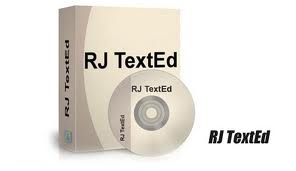
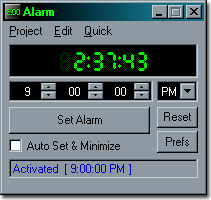
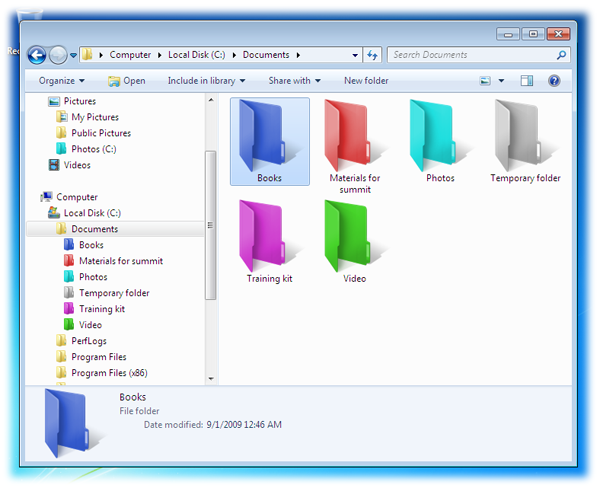
Hi George,
Thanks for the post and for reviewing Mikogo. We really appreciate you taking the time to check out our free online meeting tool.
I hope you continue to benefit from free desktop sharing!
Regards,
Andrew
The Mikogo Team