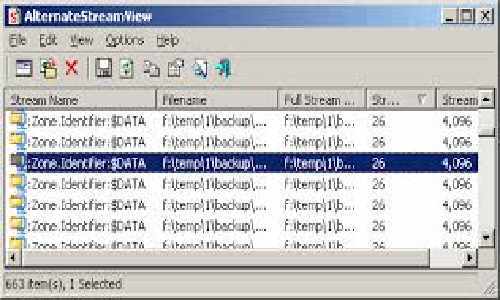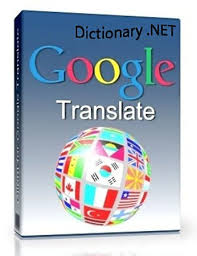Risingware Exp+ Free Edition 3.0b
With dual panels and tabs, Risingware Exp+ seamlessly integrates most essential software into one, including a web browser based on Trident (IE) layout engine, a Windows Explorer replacement, and some handy utilities, to bring you fun and ultimate efficiency. It is available for both free use and paid use.
In other words, Risingware Exp+ integrates a multi-process web browser, a dual-panel file manager, and utilities, which is a super explorer providing single access to your desktop, the web and productivity.
Featured Functions
· Dual-panel, multi-tabbed design
· Interactive Start Page
· Smart use of mouse (drag and drop, right-clicking)
· Favorites management (Favorites, Groups)
· Personalized toolbars (Function Key Toolbar, Fast Start Toolbar)
Dual-panel File Manager
· File Compression Tool
· Consecutive File Renamer
· Image Previewer
· File Content Previewer
· File Split Tool
IE-based Web Browser
· Multi-process and tabbed browsing
· Multiple search
· Create your personal search engines
· Web Filter (Including Pop-up Blocker)
· Integrate IE Accelerators and Search Providers
· Drag and drop text search
· Web page e-Mailer
· RSS Reader
Utilities
· Exp+ Basic Toolbox
· Fast Start Genie
· Boss Key
· Window transparency tool
· Exp+ Advanced Toolbox (Professional Edition only)
· File Backup Tool
· Directory Synchronizer
· Batch File Renamer
Risingware Exp+ Free Edition is the best free File Manager in market, it offers:
· Free of Charge for use of Exp+ File Manager, Web Browser, and Basic Toolbox.
Some functions are typically available only in the paid versions of many File Managers.
· 60-day free trial of Advanced Toolbox of Professional Edition.
Download: Risingware Exp+ Free Edition 3.0b