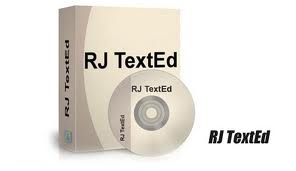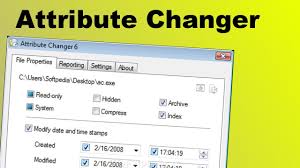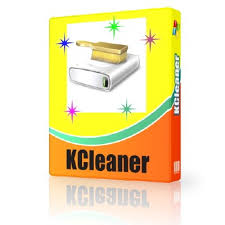Stims 1.0
If you want some programs to run while you are away, but don’t want to disable the power saving functions of Windows, Stims could be just what you are looking for. It runs subtly in the tray and can prevent the computer shutting down due to inactivity for a selectable period from 30 minutes to 2 days. It can be locked on. Stims can be set to simply prevent shutdowns, or it can make the computer think someone is active by simulating a button press every minute. Stims can also be activated via the command line, and can be set to auto-start with Windows and/or automatically close when the Stims run out.
Feature List
· 17 different preset times from 30 minutes up to 2 days can be selected to keep Windows awake.
· Any power event will be prevented, including suspend, hibernation, log-off, restart and shutdown.
· Stims can also keep the computer active by simulating a shift key press every minute.
· Stims can be set to auto start with windows, and auto exit when the stim runs out.
· The time and Auto Exit status can also be set via command line parameters.
· Multi-user setups are supported and Stims will run without any problems on a low privilege system and Windows Vista.
· Stims is written in 100% Assembly Language and is very small and memory efficient. The program itself is around 50KB!
· Stims can be run from a USB key and does not even need to be installed. Simply select “Extract” from the installer and the copy “Stims.exe” wherever you want!
Download: Stims 1.0