McAfee Consumer Products Removal tool
McAfee Consumer Products Removal tool (MCPR.exe) 6.0.151.0
Running the McAfee Consumer Product Removal tool (MCPR.exe) removes all 2005, 2006, 2007, 2008, and 2009 versions of McAfee consumer products.
Note: This tool (previously named MCPR2.EXE) is not compatible with Microsoft Windows 98 or ME.
Download: McAfee Consumer Products Removal tool (MCPR.exe) 6.0.151.0
Share This Post:
more news from the blog
2 Comments
Comments are closed.

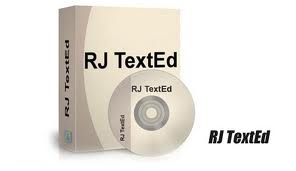
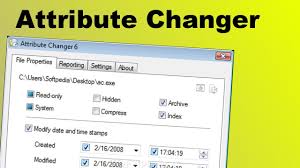
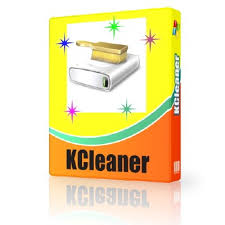

I removed McAfee more than 2 or 3 years ago and installed AVG. I had to remove the AVG to get
service pack 1 installed today. Now when I try to install AVG again it indicates that I still have
McAfee antivirus and need to uninstall it. I cannot find any trace of the program to remove it.
this has caused me a lot of trouble. Can you help me?
Hi Leland
Seach your computer and registry for any trace of McAfee:
1. Boot into safe mode (press F8 as soon as your turn on your computer)
2. Use the Search function to delete anything you find after searching for “mcafee”
3. Then open the Registry Editor (Start –> Run –> Regedit) and search for mcafee again and delete any entries you find…be careful in the Registry
4. Restart your computer and try installing AVG again.
More info: http://forums.techguy.org/general-security/726648-solved-mcafee-avg-problems.html
Hope this help