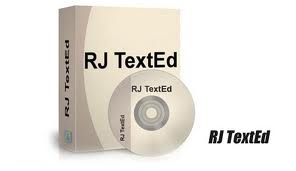CloakPass 3.0
CloakPass, the easiest to use and most secure password protection program you can get.
CloakPass scrambles your clear text password into a random set of letters, symbols and numbers. For example, you type “my password” but the program enters a password of “4^9dGcx!5”.
Small and Easy – CloakPass is a small, simple program that lets you use familiar, easy, and easy to remember words or phrases. For instance, your password can be your name, “Dave” or “mybank” or “eBay” but the CloakPass program will enter w$sK3>45. All YOU have to remember is your password. Simply press Ctrl + Alt + P, type in your password as always, and hit the enter key. That’s all there is to it.
Why should you use CloakPass – Clear text passwords are just too easy to crack and steal. Using CloakPass makes your visited sites much safer to use. There is no record of your passwords stored anywhere on your computer.
Portable – CloakPass can be kept on your own computer and on your portable storage device and used anywhere. You can even email it to yourself. The program does not leave any “footprint” for hackers to find and your passwords will remain secure as they are generated, used, and then discarded.
No Footprint – Our program does not store ANYTHING on your computer, so even if someone hacks in, there is no way they can steal your passwords and sensitive locations. With our paid versions, even if someone does steal your encryption key and your passwords, they would have to use them with YOUR program to make them work. This is a very, very secure password program.
For Business – CloakPass is superb for business use because each user’s unique individual program is the only program which will generate correct passwords. One employee cannot copy any passwords from another worker and use them on their own computer. In fact, they can’t even see the password because what you type is not what comes out.
Change Passwords Simply and easily – Keep your same passwords for all your sites and change them regularly just by changing the “key” instead of the password. No more writing passwords on scraps of paper or on sticky pads on your monitor. Simply press Ctrl + Alt + P, type in your password as always, and hit the enter key. That’s all there is to it.
Download: CloakPass 3.0