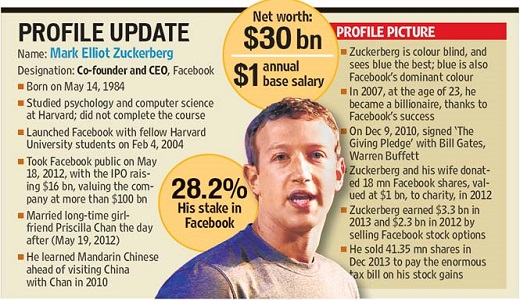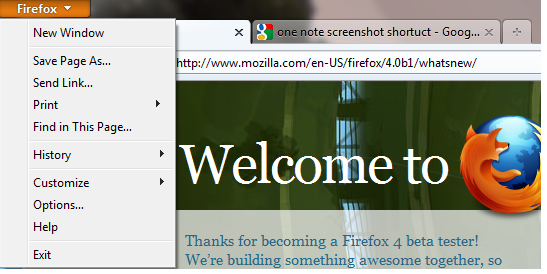Translate Your Gmail Inbox Messages With a Click
This has got to be my favorite Gmail feature rolled out in the Labs: message translation. Enable it in the Labs settings, and next time you see a mail written in a language other than your own, you can hit the link reading e.g. “Translate message to: English†above, and the message will magically appear in English. (Well, it would be magic to someone from a decade or two ago, even though we start to get used to these things!) To change your default language for this tool, go to the general settings tab, and you’ll find a selection box labeled “Default translation language.â€Â
I wonder if Google will roll this feature out for everyone after initial public testing and feedback-gathering. Some of the Gmail labs “experiments†seem to be too useful to have them be lost in opt-in settings not everyone will see.
Read more: blogoscoped.com