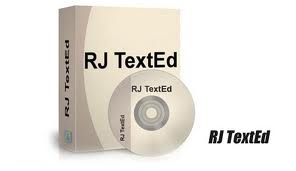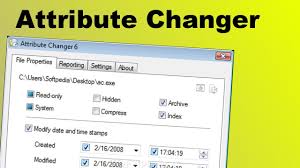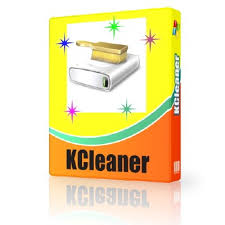Drive Manager 4.08
A useful utility for people with lots of drive.
If you have lots of drive letters of different types of drives, such as mapped network drives, thumb drive (USB memory sticks), smart media and compact flash, CD-ROM and DVD then this utility is perfect to help you manage them.
Drive Manager has been written to help you easily identify drives which are of the same type. As well as displaying the volume label it also displays vendor information so that multiply CD/DVD drives and removable drives such as USB thumb drives can be differentiated by their manufacturers name, version and revision date. Also the serial number can be seen as a unique ID for each drives.
Features
– % Free column.
– Hard disk serial number
– CD ROM Doors open + close.
– Lock / Unlock CD ROM / DVD drives.
– Not mounted drives listed in grey with disks not inserted.
– Time and date.
– Map / Disconnect network drives.
– Hide / Unhide drives from explorer.
– See drives which are hidden.
– Drive properties dialog on right click.
– Create / Remove a substitute drive letter for a local folder.
– Hidden drives displayed in blue.
– Launch Windows Search
– Drives with less than 5% available are displayed in red.
– Vendor details: Vendor Name, Product Id, Revision, Vendor Spec
Download: Drive Manager 4.08