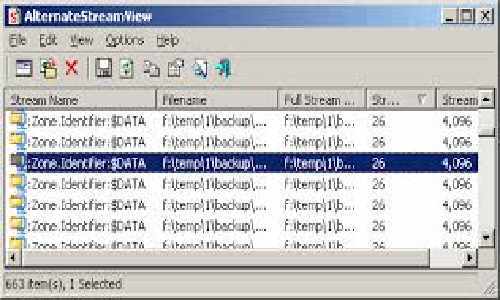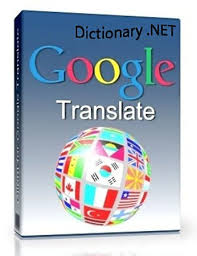QuotePad 2.1
Freeware handy notepad for Windows.
QuotePad saves the text selected on the screen without forgetting its source.
Most information entered into your computer notepad is copied and pasted from somewhere. With QuotePad, you can do it with maximum efficiency: just select some text in any application, press Ctrl+Shift+Q and the selected text will be saved to QuotePad together with the URL of the webpage it was copied from.
And if you may need to enter something else, you will be amazed by the usability of QuotePad and by how it can store your notes in a compact and comfortable way.
You can download and use it absolutely free of charge.
Features Included:
– Reminders
– Quick filtering
– Automatic backup
– Multilanguage interface
– Timestamping
– Checklist
– Print
QuotePad runs under Windows 2000/XP/Vista.
Download: QuotePad 2.1